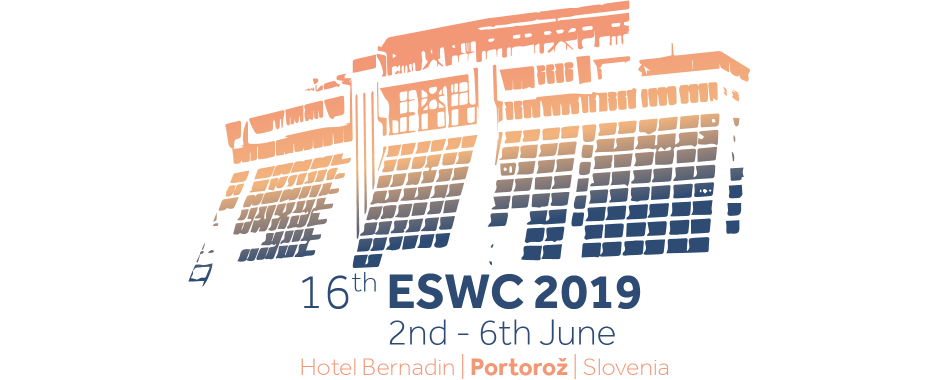ESWC 2019 welcomes the submission of Web-centric articles in HTML. This document provides guidance to authors who are new to making their contributions in HTML.
General Guidance
Contributions in HTML should be shared in EasyChair as a ZIP archive that contains the complete content of the article. It should include a main “index.html” and all used resources to guarantee a correct visualisation of the document on Web browsers. Note that the full content of the article should be readable offline (no external sources must be used), and the use of any kind of tracking system that may identify readers is forbidden.
Authors can use any HTML-based format for their contribution, but a mandatory LNCS-like layout should be provided. All of the “look and feel” authoring guidelines of the PDF-based contributions still apply. This is to ensure visual consistency of the proceedings as well as to have comparative page limits. To check if your HTML contribution is compliant with the page limit constraint, please print or export the LNCS-like layout to PDF.
Authors who are new to making their contributions in HTML can use any tooling or process of their choice provided that the requirements above are met. See the Example Tools section for more details.
Final camera-ready version
Articles accepted in the various ESWC tracks will be published by Springer in the printed conference proceedings and post proceedings, as a part of the Lecture Notes in Computer Science (LNCS) series. Springer requires the sources of articles that have been accepted for publication in LaTeX or Word format. If a article submitted in HTML is accepted, the authors can choose to do this step manually or using tool support as outlined below.
Recommendations
We recommend that authors consider Springer self-archiving policy if they want to self-publish the HTML article, eg. at personal, institution website, or public repository, that’s publicly accessible and archivable from a URL.
Example Tools
The following tools can help produce well formatted academic articles using HTML and are capable of rendering articles in the LNCS layout.
dokieli
dokieli is a client-side editor for decentralized article publishing in HTML+RDF annotations and social interactions. Authors can re-use the HTML+CSS template for LNCS author guidelines . dokieli includes a variety of features such as annotations, e.g., replies, peer-reviews, liking, resharing, bookmarking (implements W3C Web Annotation model) and notifications (implements W3C Linked Data Notifications).
The following steps devote to simple writing:
- If you want to work offline or on your local machine, open a dokieli file in your Web browser and edit. You have the option to export the document or use the Web browser’s native local storage. The dokieli repository includes examples in the wild using the LNCS author guidelines as a template. If you want to start from scratch, simply include the dokieli CSS and JavaScript to any existing HTML document to immediately add in-browser editing and annotations. See also the documentation for common HTML+RDFa patterns for articles and reviews.
- If you have a WebID and a personal online storage, you can author your documents wherever you like on the Web, and you can decide who gets to read and write, e.g., your co-authors, or reviewers. Simply publish your article on any Web server that supports HTML.
For any help join the public chat.
Articles as well as reviews can be notified to the Linked Open Research Cloud (LORC) using dokieli. For additional help, authors are welcome to join the public chat on Linked Research. Please note that this not an official ESWC channel. It is an open community for scholarly communication. See also the Linked Research website for more information.
RASH
The Research Articles in Simplified HTML (RASH) Framework provides a terse markup language for writing scientific articles in (X)HTML. It is possible to include also RDF statements as RDFa annotations and/or as Turtle, JSON-LD and RDF/XML triples by using the tag “script”. Tools exist for converting RASH-compliant ODT or DOCX to LaTeX (see http://dasplab.cs.unibo.it/rocs).
Acknowledgements
We would like to thank Sarven Capadisli for his valuable contributions to these guidelines.
Share on